
Alticast to Showcase Ambient TV on RDK-based STB during SCTE
Alticast to Showcase Ambient TV on RDK-based STB during SCTE As a member of the RDK community, Alticast’s services include not only integration and deployment

Alticast Inc. is excited to introduce its first contribution to the RDK community. The Alticast Xconf Log Server is a software server component that works in conjunction with the RDK Xconf Server technology. The log server is a simple file server written in the Go Language. It may be used to upload files from an RDK set-top or gateway device via the RDK Xconf Server. Logs are stored to the local file system on the server platform and additional meta-data is captured in a Cassandra NoSQL database. Uploaded files may be downloaded from the log server using the simple log server Web UI or the server’s REST API. Alticast is providing this contribution after identifying the need for a simple tool that can be used to upload and manage log files while investigating the RDK Xconf Server technology and explore how it can help improve operations. The Alticast Xconf Log Server application fulfils this requirement and may be used to test the RDK Xconf Server technology while a more robust solution is developed. Of course, the Alticast software may also be used as a base for a production solution since it is being released as an Open Source component under the Apache 2 license. The Xconf Log Server provides the following features:
Server Architecture The following diagram shows the relationship of the Xconf Log Server component to the RDK Xconf Server and Client software.
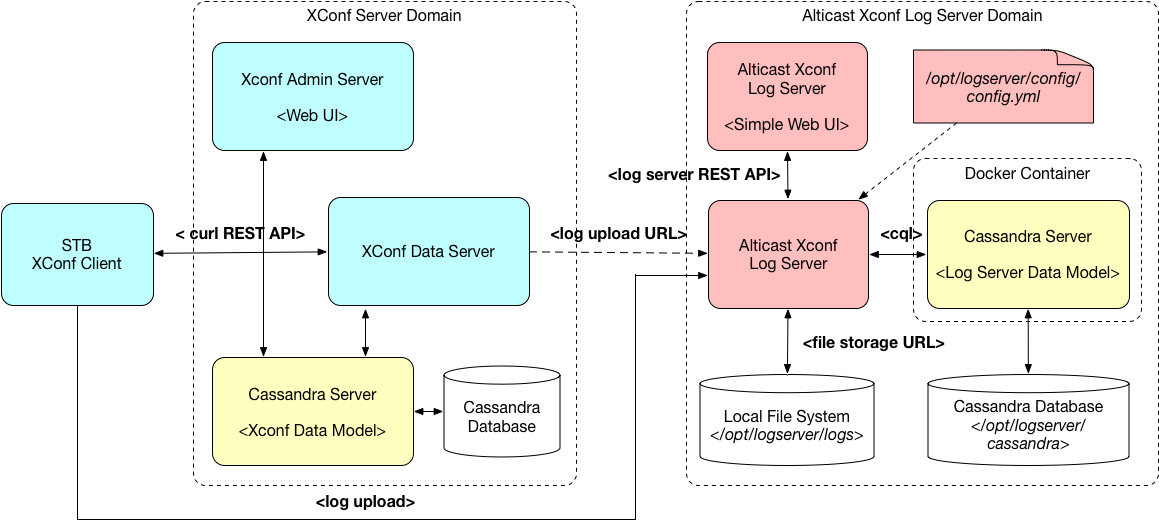
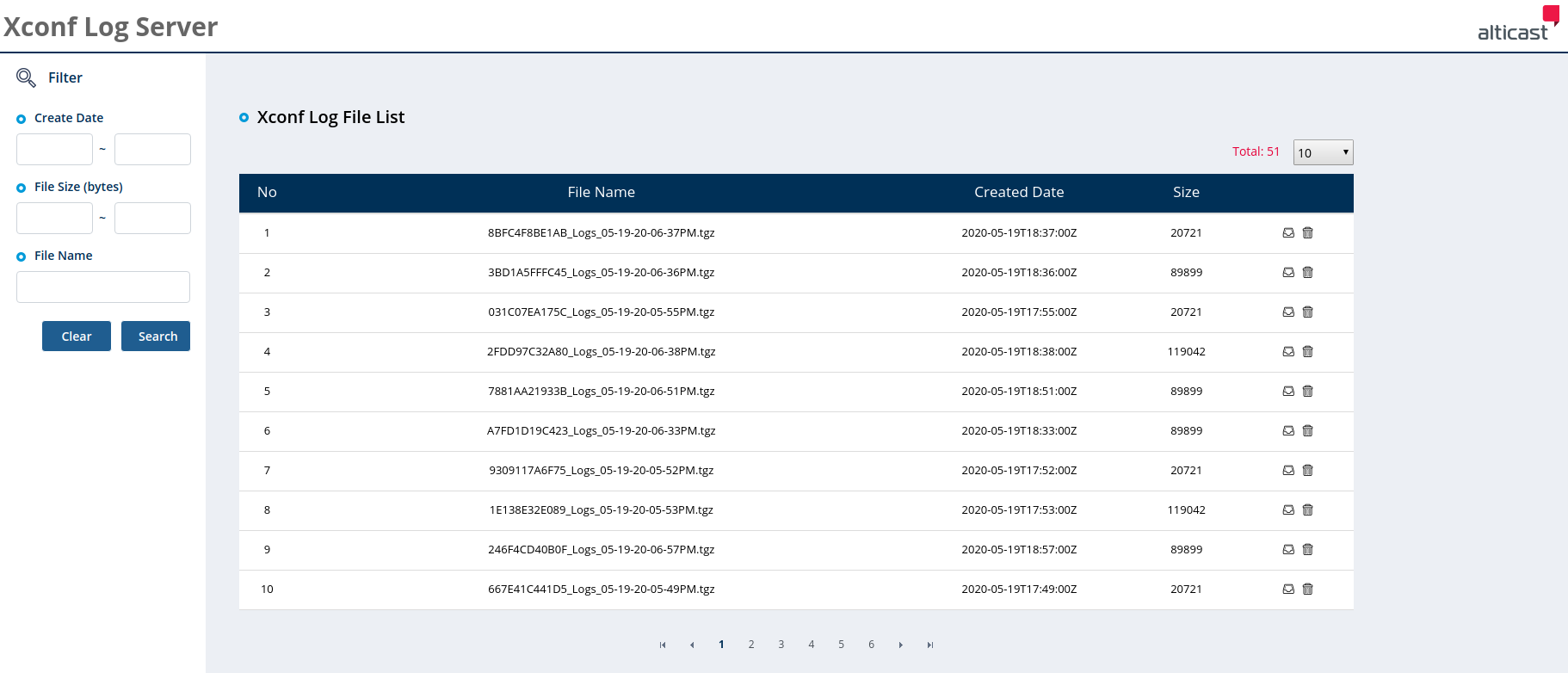

Alticast to Showcase Ambient TV on RDK-based STB during SCTE As a member of the RDK community, Alticast’s services include not only integration and deployment

Integrated TV Viewing Experiences: Seamlessly Onboard Apps and Premium OTT Services The TV has become a smart platform that can deliver any and all content

Everything You Need to Know About the 2019 RDK Americas Summit What will you build tomorrow? Hello, RDK Community colleagues, and FYI that it’s probably
