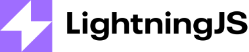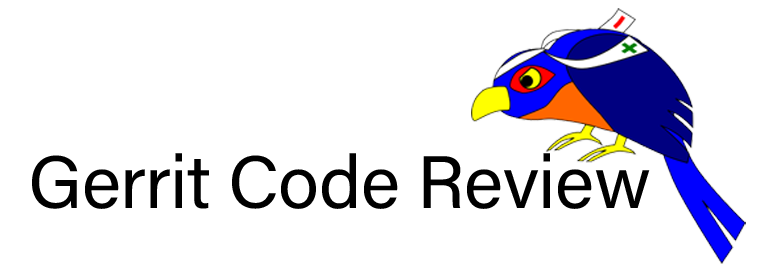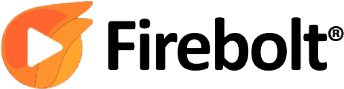RDK accelerates the deployment of next-gen video products and services and simplifies the customizations of the application and user experience. We welcome RDK community members to contribute software changes and enhancements to the RDK stack. RDK’s modular plug-in architecture enables providers to develop, innovate, and differentiate at the application and services layer, and benefit from frequent, robust releases and accessible tools that dramatically improve product development velocity.
If familiar with RDK or already have a user account, login to our resources using your RDK username.
RDK Application Framework
SDK
- Develop Lightning, HTML5, or native applications without needing to access RDK source code
- Standardized set of interfaces for applications to consume system resources and services
- Comprehensive run-time environment to execute and test RDK applications during development
- Onboard applications while providing developers knowledge & freedom to deliver implementation independent of RDK
RDK Support
- Preferred Plus members can raise technical support questions and track the resolution
- Wiki account management
- Or send an email to support@rdkcentral.com
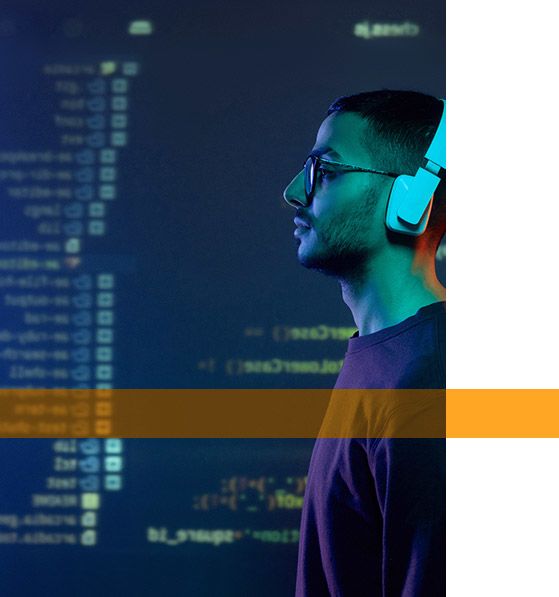
Contribute
Each new contributor must first create a user account at RDK Central Gerrit and sign the Contributor License Agreement (CLA), which can be found here. Once the license is signed, the user account will be setup to enable code contributions to RDK. Contributors may follow the process outlined below to make code contributions:
- Choose which component you would like to contribute to and plan the code change
- A Jira ticket may be created to track the contribution
- Clone the required repository to your local workspace
- Push your patch to Gerrit for review
- The contribution has to be re-worked based on RDK review process
- After the RDK review process, the changes will be accepted, or further comments may be provided.
Our security point of contact is configured to accept PGP encrypted messages for submission of information regarding security vulnerabilities discovered in the RDK platform.